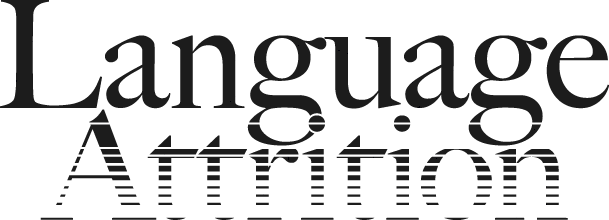When you code the C-Test, you may simply assign a 1 to every gap that has been filled correctly, and a 0 in all cases where this was not the case. We opted for a slightly more fine-grained approach that would later on allow us to investigate questions not purely related to accuracy, and therefore coded the answers in the following way:
Each correctly filled gap receives one mark. Possible alternatives that are also counted as correct need to be established a priori at the pre-testing stage/on the basis of the native-speaker baseline data. If such a solution implies agreement changes with respect to other gaps, and these are filled accordingly, then these gaps are also deemed to be correct albeit differing from the original word.
We suggest the following classification:
0 = empty
1 = incorrect lexical stem and incorrect word class
2 = incorrect lexical stem but correct word class
3 = correct lexical stem but incorrect word class
4 = correct lexical stem, correct word class, agreement error
5 = all of above correct, but still slightly wrong
6 = acceptable variant with spelling error
7 = correct word spelling error
8 = acceptable variant
9 = correct word
If you want to use a binary right/wrong taxonomy this can then easily be reccoded by counting 6-9 as correct and 1-5 as incorrect.
If you wish, you may download the attached Excel template file and use it to enter your results.
How to use the Excel template file:
In the first sheet, “CTest Raw data”, you can enter the results for each participant. The first column identifies the participant. The following columns are to enter the score for each C-Test item. If the item was filled in correctly, enter a 9, if it was left blank, enter a 0. The codes 1-8 are for incorrectly filled-in items (see the scoring method). Please enter the score, followed by the actual item which the participant has filled in. For example, the English version of the C-Test contains the item “understand”, shortened to “under_____”. If the participant had filled in “undermine”, you would code this as a “2” (correct word class but incorrect lexical item), and enter “2, undermine”.
The second sheet, “CTest Raw Data 2”, will automatically recalculate your entries so that only the actual scores are preserved. In the third sheet, “CTest recoded”, a count will be made for each participant of
a) how many items fall into each of the scores (0—9, Columns B-K)
b) how many times s/he has scored a correct item or acceptable alternative, regardless of orthographic errors (Column L)
c) how many times s/he has scorec a correctly spelled correct item or acceptable alternative (Column M)